
Use Google My Business (GMB) to help your local business appear more on Google. Make your GMB page better; more people might find you and want to visit your store. But what does it take to optimize this powerful tool? Let’s dive into 6 Steps to Optimize Google My Business.
Step 1: Complete Your Google Business Profile
Thoroughness:
To finish your Google My Business (GMB) profile, you must tell a good story about your business. It helps people find you and makes them want to visit. To truly stand out, think beyond the basics. Include details that showcase the unique aspects of your business, such as:
- Accessibility features: Are you wheelchair accessible? Do you offer any special services for people with disabilities?
- Parking options: Is parking readily available and convenient? Do you validate parking, or is there a valet service?
- Additional amenities: Do you offer free Wi-Fi, outdoor seating, or pet-friendly areas?
These things show more about what customers will find. They make your listing better and tell people more.
Consistency:
It’s essential to keep your business info the same everywhere online. This helps customers and makes your business easier to find on the internet. Here’s why:
- Credibility and Trust: The same info on your website, social media, and GMB page helps people trust your business. It reassures customers that they are looking for the correct and reliable information about your business.
- Search Engine Confidence: When Google sees the same information in many places, it knows your business is real. That helps people find you easily when they search online.
Ensure your business name, address, and phone number are consistent throughout. It’s super important for people to find you easily online!
Local SEO Impact:
The precision of your local contact information can significantly affect how well you rank in local searches. Here’s how to optimize your Google My Business profile in this aspect:
- Use a Local Phone Number: Use a local phone number, not an 800 number or a call center line. This shows you’re in the area and helps local customers find you.
- Accurate Address Details: Ensure that your address is pinpoint accurate. This means the right street number, street name, and locality. Discrepancies can confuse search engines and potential customers, leading to lost business opportunities.
- Location-Specific Keywords: Use words about where you are in your Google business account and posts. For example, if you have a bakery in Brooklyn, say “fresh bread in Brooklyn” so people nearby can find you easily.
Make your business better by adding business information to your GMB profile. Keep it the same everywhere you put it. Use local words. This helps more people find and pick your business when they search nearby.
Step 2: Utilize Google Posts
Use Google Posts in your Google My Business profile to talk to your audience and stay important on Google Search and Maps. Here’s how to make them work best:
Timing and Frequency:
The effectiveness of your Google Posts can be significantly enhanced by choosing the correct times to publish on Google Maps. Here’s what to consider:
- Peak User Times: Find out when your possible customers are online the most. Maybe it’s weekday nights or weekends. Share your posts at these times to get seen more and have more people talk to you.
- Consistent Updates: Make a plan to post regularly, like every week or every two weeks. This helps keep your audience interested and tells them your business is busy and fresh. Posting a lot can tell Google your business matters, which might improve your search results.
Content Variety:
Share different types of posts to catch the eye of other people and make them curious about what you’re talking about.
- Updates: Tell people important news about your business, like when your hours change or you have new services.
- Offers and Promotions: Post about discounts, promotions, or special offers. These are highly engaging and can drive direct responses.
- Events: If you’re hosting or participating in an event, make a post to invite your community. This increases awareness and participation.
- News: Share news related to your industry that may affect your customers. This positions your business as a knowledgeable and informative entity in your field.
Please change what you share to keep it interesting for your followers and stop it from boring.
Engagement Metrics:
Watching how your posts do can help you learn what your audience likes. Here’s how to use this information:
- Track Interactions: Look at your Google Business profile optimization tools to see how many people look at, click, and talk about your posts.
- Adjust Content Strategy: Analyze which types of posts generate the most engagement. For instance, if promotional posts get more clicks, consider increasing the frequency of such content.
- Feedback Incorporation: Pay attention to comments and direct messages that might arise from your posts. This direct feedback is invaluable for refining your approach and content.
You can improve your Google Posts by choosing when to post, mixing up what you share, and looking at how well they do. This helps more people see your stuff and makes reaching the people you want to talk to easier. Using Google Posts like this can help your business do better online.
Step 3: Gather and Respond to Reviews
Getting reviews on Google My Business is super important. They can make people think your business is excellent and help it appear more when people search online. Here’s how to effectively manage and leverage reviews:
Review Solicitation Strategy:
It’s essential to ask for reviews. That way, you know if customers are happy or not. Implement the following strategies to encourage reviews:
- Post-Service Emails: Follow up with customers via email after a purchase or service completion. Include a direct link to your GMB review page, making it as easy for customers to leave a review.
- SMS Reminders: If you have a service center or a restaurant, sending a short text can help remind customers to leave a review. Ensure the message is polite and expresses genuine interest in their feedback.
- In-Person Requests: Teach your workers to ask happy customers for reviews when they finish their purchase or service. Asking them in person works best, especially when they just had a good experience.
Negative Reviews:
It’s essential to deal with bad reviews nicely. This helps keep your business looking good and might even make unhappy customers happy again. Here’s how to approach them:
- Prompt Response: Address negative reviews as quickly as possible. Answering quickly tells customers you care about what they say and want them to be happy.
- Acknowledge and Apologize: Even if you disagree, say sorry and understand how the customer feels. It helps make things better.
- Offer a Solution: Try to fix the problem by giving them a solution. Maybe you can offer them a discount to return or correct any mistakes.
- Take the Discussion Offline: If things are hard to fix, ask the customer to talk to you via phone or email. This helps keep things private and usually solves the problem better.
Leveraging Positive Reviews:
Positive reviews are not just testimonials; they’re marketing gold. Here’s how to take use of them:
- Feature Reviews in Marketing Materials: Use good reviews in your ads, brochures, or website. Real customer testimonials can enhance credibility and attract new customers.
- Social Media Highlights: Share outstanding customer reviews on your social media platforms. This celebrates positive feedback and encourages others to leave their reviews.
- Thank You Responses: Say thank you when someone leaves a lovely review. It shows you like their feedback. This engagement encourages the reviewer and others to interact with your business positively.
Planning to ask for, answer, and use reviews can make your business look good online and attract more customers.
Step 4: Use Relevant Keywords
Using the right words in your Google My Business page helps more people find you in searches. Here’s how to do it strategically:
Keyword Research:
To identify the most effective keywords for your GMB profile, follow these guidelines:
- Use SEO Tools: Use tools like Google Keyword Planner, SEMrush, or Ahrefs to find words people use when looking for things like yours. These tools help you know what customers want in your area.
- Local Focus: Use words about your city or area, like “coffee shops in Austin,” if you have a coffee shop there.
- تحليل المنافسين: Examine the keywords that your rivals are focusing on. This helps you know which words bring people to their websites, and you might need to use some more.
Strategic Placement:
When you find good words, use them correctly. It makes your website better for searches, but be careful not to upset search engines.
Business Description: Put your main word in the first sentence of your business story. This helps Google associate your business with this key term.
- Services and Categories: Make sure your website shows what you offer. If you fix pipes, say “home pipe fixing” or “emergency pipe helper” on your site.
- Google Posts: Use your essential words in your Google posts. This helps people find your stuff better. For example, if you have a deal on glasses, write “cheap glasses” or “glasses in [Location]” in your post.
Avoid Keyword Stuffing:
While keywords are invaluable for search engine optimization, their overuse can lead to penalties from Google, including lower rankings:
- Natural Integration: Make sure your words fit well in your writing. Your writing should be easy to read, and your essential words should sound normal.
- Variety and Synonyms: Change up your words to keep your writing engaging. This makes your stuff fun to read and helps it appear in search engines.
- Contextual Relevance: Use words that match what you’re talking about. This helps people find what they’re looking for, and Google likes it too.
Find good words and put them on your Google Business page. Don’t use too many, though. This helps more people see your business when they search online.
Step 5: Add High-Quality Photos and Videos
Visual content is crucial in how potential customers perceive your Google My Business (GMB) listing. Here’s how to enhance your profile with high-quality photos and videos:
Professional Quality:
The quality of your photos and videos can significantly influence how customers view your business. Consider these tips for achieving professional-grade visuals:
- Hire a Professional: Hiring a photographer or videographer can improve your pictures and videos. They know how to show off your business to make people like it.
- High-Quality Equipment: If you can’t pay for a photographer, try to get a good camera. You can buy one or rent one. Modern smartphones often have excellent cameras that can capture high-resolution images adequately.
- Lighting and Composition: Bright light makes your photos look nice and clear. Sunlight usually works well, but you can also use suitable lamps. Think about how your pictures look to ensure they’re balanced and pretty.
Updates with Visuals:
On your Google page, put the best pictures first. Show your store and what people like the most.
- Seasonal Changes: Use pictures that match the seasons. It helps your business feel like it’s part of what’s going on in your area. Like, in summer, show summer clothes, and in winter, show warm clothes.
- New Products or Services: When you have new stuff to sell, put up pictures and videos on your Google Business page. This tells people about new things and makes them want to check them out.
- Behind-the-Scenes Content: Show pictures or videos of how your business works. This can make your brand more friendly, help people trust you, and let them feel close to you. When you show your team working, how you make stuff or your place, it can be exciting.
Effective Use of Visuals:
Here are additional tips to make the most out of your visuals on GMB:
- Regular Updates: Regularly review and update your photos and videos to ensure they represent your business well. Outdated visuals can give a misleading impression of what customers can expect.
- Optimized File Sizes: Make sure your pictures and videos can load quickly. Big files can make your page slow, which might make people not want to use it.
- Strategic Placement: On your Google page, put the best pictures first. Show your store and what people like the most. This grabs people’s attention right away.
Adding good pictures and videos to your Google Business page makes your business look better online. This visual appeal draws more attention and substantially improves engagement and conversion rates.
Step 6: Regularly Update Your Google My Business Listing
Keeping your Google Business page current is super important. It helps your customers get the correct info about your business. Here’s how to effectively manage updates:
Seasonal Adjustments:
Seasonal changes offer an excellent opportunity to refresh your GMB profile and keep it engaging. Consider these strategies:
- Holiday Hours: Change your hours for holidays or special events, so people know when you’re open. This is important because it stops customers from getting upset if you’re closed when they don’t expect it.
- Seasonal Promotions: Show off special deals or offers on your Google Business page. If you have a café, you can talk about tasty pumpkin spice lattes in the fall. You can also tell people about discounts on cold drinks in the summer.
- Themed Photos: Adjust your profile and cover images to match the season. Put pretty decorations or things for the season in your pictures. This will make people want to buy your stuff more.
Relevance and Accuracy:
Keeping your profile accurate and relevant is essential for customer trust and satisfaction:
- Regular Checks: Look at your Google listing to ensure it’s correct, like your phone number and where you are. Sometimes, businesses change their phone number or what they do, so it’s good to fix it.
- Responding to Changes: If your store does different things or moves, quickly change your Google listing. It helps people find out about your store when they look it up.
- Engagement with Customers: Regular updates are not only about static information. They talk to customers by answering reviews and questions. They also put new helpful info in the FAQ section.
Effective Communication:
You can communicate directly with potential clients using your GMB listing. Keep it effective with these tips:
- Announcements: Use your GMB profile to make important announcements. If there’s unexpected downtime or you’re launching a new branch, your GMB is a great place to inform your audience.
- Accuracy in Descriptions: Keep your business description updated with any new certifications, accolades, or expansions. This can enhance your business’s appeal and help you stand out in competitive searches.
Updating your Google My Business listing often ensures customers see the newest info. This improves their experience and increases their level of trust in you. When you update a lot, your GMB profile becomes a beneficial tool for getting and keeping customers.
Conclusion: 6 Steps to Optimize Google My Business Profile
Making your Google My Business profile better is something you always work on. You need to pay close attention and change things when required to follow new SEO rules. These six steps are significant for using GMB entirely so that more people can find your business and you get more customers.
FAQs: 6 Steps to Optimize Google My Business
Q. How often should I check my Google My Business insights?
A. Every month, look at your GMB insights to see how customers interact. Then, change your plans to do better.
Q. How important is it to have a verified GMB profile?
A. Verification is essential because it makes people trust you more. It also lets you use all the cool stuff on GMB, like seeing how people interact and replying to reviews.
Q. Can Google Posts impact my SEO rankings directly?
A. Google Posts don’t change how high up you show within Google searches, but they do help you get more attention from people. That can make your website appear more in searches, which is good for your SEO.
Q. What’s the best strategy for keyword integration without overdoing it?
A. Focus on naturally integrating keywords into helpful content rather than forcing them in. Your priority should always be the readability and utility of the information for your customers.
Q. Should I prioritize video content in my GMB listings?
A. Yes, videos can significantly enhance engagement, offering a dynamic way to showcase your business. They are especially effective for demonstrating services, ambiance, or product features.




1 Comment
[…] ensure you correctly complete everything on your Google Business profile. Put your business name, address, phone number, website, when you’re open, and […]